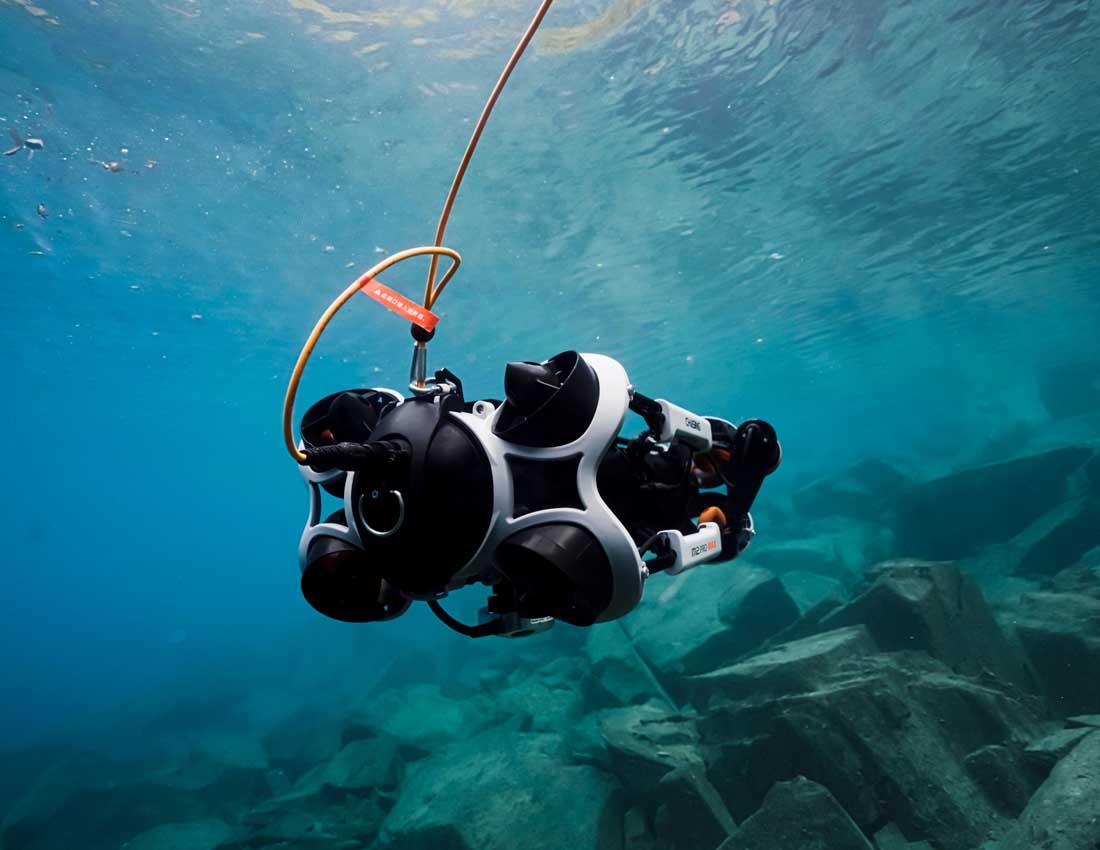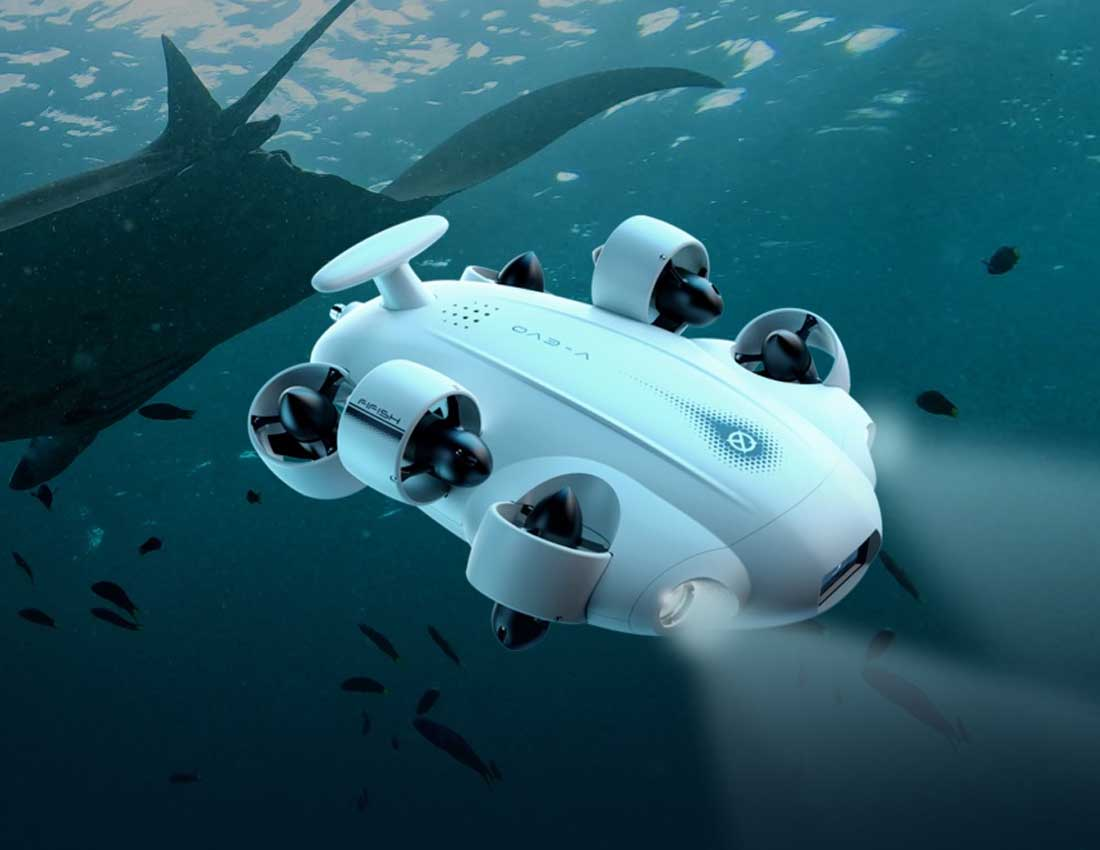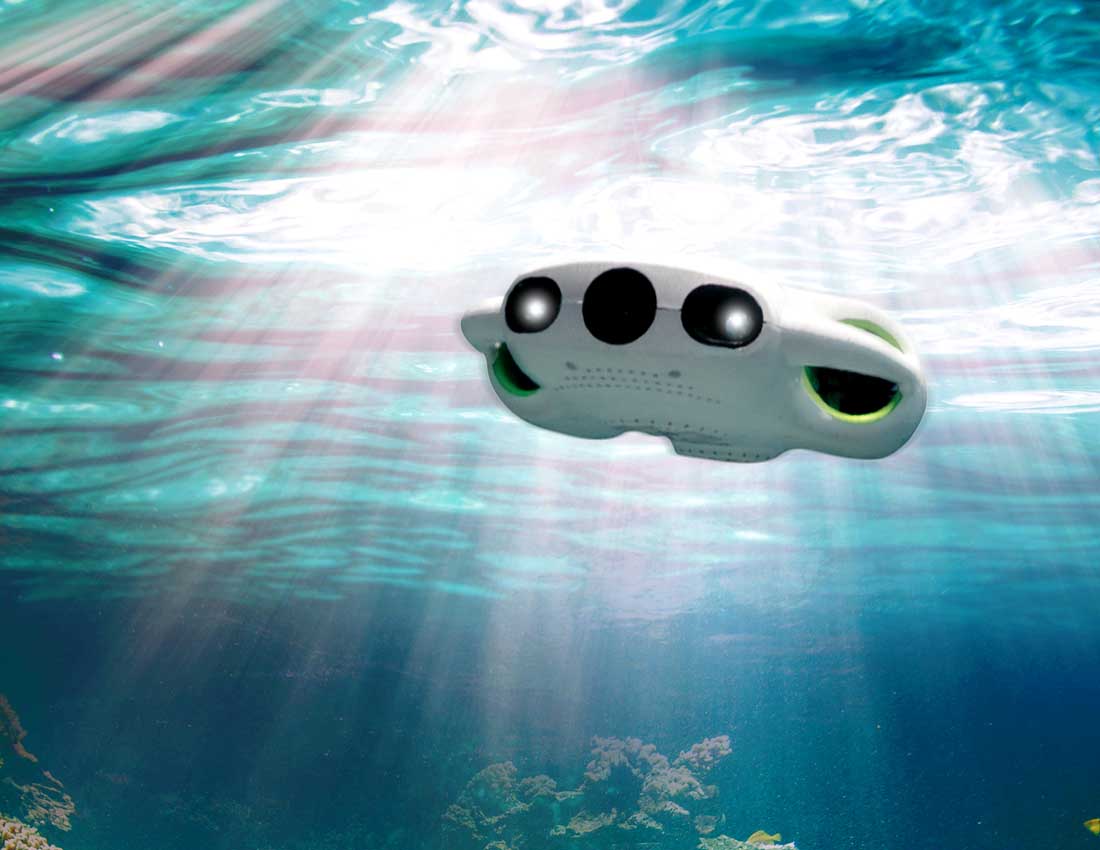Compare Waterproof Drones
Shop All Waterproof DronesCompare Underwater Drones
Shop All Underwater DronesSpecial Drone Bundles
-
Splash Drone 4 Fishing Ready Kit with Fixed Axis Camera
Original price $1,999.00 - Original price $2,567.00Original price $1,999.00 - Original price $2,567.00Original price $1,999.00$1,899.00 - $2,467.00$1,899.00 - $2,467.00Current price $1,899.00Splash Drone 4 Bait Drop Ready Kit with Fixed Axis Camera This Ready Kit includes: Splash Drone 4 Remote Control Fixed Axis Camera Bait Release F...
View full detailsOriginal price $1,999.00 - Original price $2,567.00Original price $1,999.00 - Original price $2,567.00Original price $1,999.00$1,899.00 - $2,467.00$1,899.00 - $2,467.00Current price $1,899.00Save up to $100.00 -
Fisherman MAX Heavy Lift Fishing Drone Fish More COMBO with insurance
Original price $2,742.00 - Original price $2,799.00Original price$2,742.00 - $2,799.00$2,742.00 - $2,799.00Current price $2,742.00The most powerful waterproof drone in the world. Swellpro Fisherman MAX This combo includes: 1x Fisherman Max Drone (Advanced)1x Remote Contro...
View full detailsOriginal price $2,742.00 - Original price $2,799.00Original price$2,742.00 - $2,799.00$2,742.00 - $2,799.00Current price $2,742.00 -
Fishing Drone 1 FD1 Swellpro Waterproof Fishing Drone BaitDrop Bundle with insurance.
Original price $1,579.00 - Original price $1,609.00Original price$1,579.00 - $1,609.00$1,579.00 - $1,609.00Current price $1,579.00Introducing the Fisherman Drone 1 - FD1 This bundle includes: FD1 Drone PL1S Bait Release 3 Flight Batteries total Remote Control 6 Carbon Fiber P...
View full detailsOriginal price $1,579.00 - Original price $1,609.00Original price$1,579.00 - $1,609.00$1,579.00 - $1,609.00Current price $1,579.00 -
Splash Drone 4 Swellpro Waterproof Drone FILM Bundle with Insurance
Original price $3,199.00 - Original price $3,199.00Original price$3,199.00$3,199.00 - $3,199.00Current price $3,199.00Swellpro Splash Drone 4 SPLASH DRONE 4 FISHING BUNDLE INCLUDED: SPLASH DRONE 4 FREE 12 MONTH ACCIDENTAL INSURANCE GC3 CAMERA PAYLOAD BAIT RELEASE T...
View full detailsOriginal price $3,199.00 - Original price $3,199.00Original price$3,199.00$3,199.00 - $3,199.00Current price $3,199.00 -
Splash Drone 4 Most Popular Fishing Kit with Tilt Camera GC1
Original price $0.00 - Original price $2,895.00Original price $0.00$2,299.00 - $2,895.00$2,299.00 - $2,895.00Current price $2,299.00Splash Drone 4 Most Popular Fishing Kit with Tilt Camera GC1 This Ready Kit includes: Splash Drone 4 Remote Control Tilt Camera GC1 Bait Release ...
View full detailsOriginal price $0.00 - Original price $2,895.00Original price $0.00$2,299.00 - $2,895.00$2,299.00 - $2,895.00Current price $2,299.00 -
Splash Drone 4 Swellpro Waterproof Fishing Drone Fishing Bundle with Insurance
Original price $2,899.00 - Original price $2,899.00Original price$2,899.00$2,899.00 - $2,899.00Current price $2,899.00Swellpro Splash Drone 4 SPLASH DRONE 4 FISHING BUNDLE INCLUDED: SPLASH DRONE 4 FREE 12 MONTH ACCIDENTAL INSURANCE GC1 CAMERA PAYLOAD BAIT RELEASE T...
View full detailsOriginal price $2,899.00 - Original price $2,899.00Original price$2,899.00$2,899.00 - $2,899.00Current price $2,899.00 -
Splash Drone 4 Swellpro Waterproof Drone NIGHT FISHING Bundle with Insurance
Original price $3,199.00 - Original price $3,199.00Original price$3,199.00$3,199.00 - $3,199.00Current price $3,199.00Introducing the Swellpro Splash Drone 4 SPLASH DRONE 4 FISHING BUNDLE INCLUDED: SPLASH DRONE 4 FREE 12 MONTH ACCIDENTAL INSURANCE GC2 CAMERA PAYLO...
View full detailsOriginal price $3,199.00 - Original price $3,199.00Original price$3,199.00$3,199.00 - $3,199.00Current price $3,199.00 -
Fishing Drone 1 FD1 Swellpro Waterproof Fishing Drone Fisherman Bundle With Insurance.
Original price $1,799.00 - Original price $1,829.00Original price$1,799.00 - $1,829.00$1,799.00 - $1,829.00Current price $1,799.00Introducing the Fisherman Drone 1 - FD1 An entry level fishing drone with an easy price The FD1 is the only waterproof fishing drone engineered ...
View full detailsOriginal price $1,799.00 - Original price $1,829.00Original price$1,799.00 - $1,829.00$1,799.00 - $1,829.00Current price $1,799.00 -
Chasing M2 Underwater Drone with Free Hand Reel
Original price $2,299.00 - Original price $3,199.00Original price$2,299.00 - $3,199.00$2,299.00 - $3,199.00Current price $2,299.00Light Industrial Grade Underwater ROV Omni MovementSophisticated Attachments 4K EIS Image Stabilization Camera M2 offers F1.8 FO...
View full detailsOriginal price $2,299.00 - Original price $3,199.00Original price$2,299.00 - $3,199.00$2,299.00 - $3,199.00Current price $2,299.00 -
Fisherman FD3 Fishing Drone Fish More Bundle ADVANCED
Original price $2,449.00 - Original price $2,449.00Original price$2,449.00$2,449.00 - $2,449.00Current price $2,449.00Fisherman FD3 Fishing Drone Fish More Bundle This Bundle Includes: FD3 Advanced Drone FD3 Camera 3x Flight Batteries 3x Propeller Pairs D...
View full detailsOriginal price $2,449.00 - Original price $2,449.00Original price$2,449.00$2,449.00 - $2,449.00Current price $2,449.00
So much love from our all customers ❤️

Got another hammer today w the FD1 🤙🏻
Christopher Meng-Killeen

Fish Pro Max is a beast of a drone. All around great drone!!
Josh diaz

I am very Happy with the drone . Plenty powerful easy to use. And it was worth it already! Tik tok Jmelito
Josh Melito